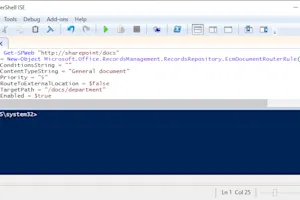Category: SharePoint
SharePoint: Create a content organizer rule with many content type aliases using PowerShell
Why would I want to add many content type aliases to a content organizer rule? When creating a content organizer rule in SharePoint, the default is that the rule is only valid for a single content type. To get around this limitation, you can add other content type names to the field Aliases (also known as RoutingAliases), displayed as “List of alternate names” in the SharePoint editor.
Published: