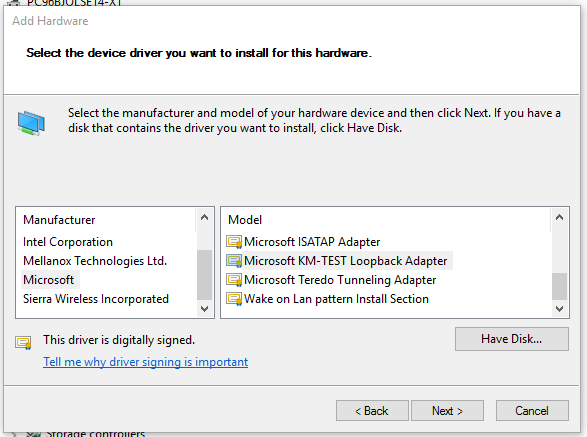How to enable loopback adapter in Windows 10
Published:
Open Device Manager
Select Network Adapters
(Otherwise you will not see the menu item mentioned in the next step)
Open Action menu
Select Add legacy hardware, click Next
Select Install the hardware that I manually select from a list (Advanced), click Next
Select Network adapters, click Next
Select Microsoft in the left pane
Select Microsoft KM-TEST Loopback Adapter in the right pane, click Next:
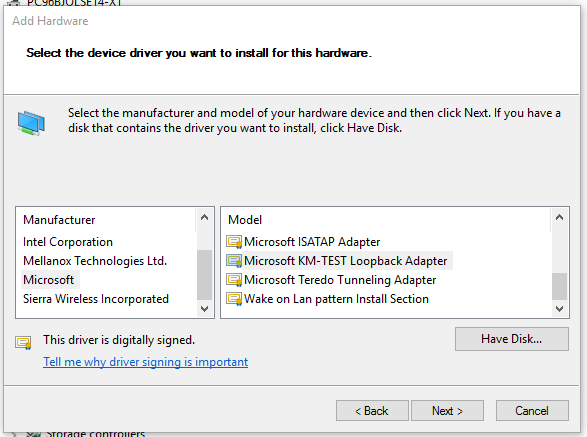
Click Next and Finish untill the installation is done
Categories: Windows